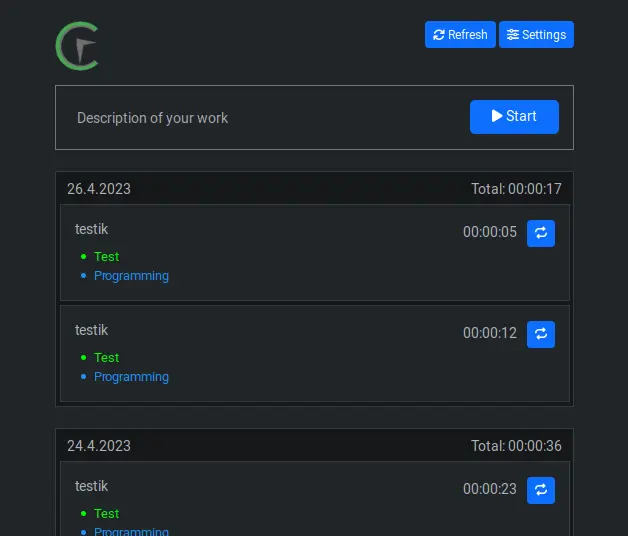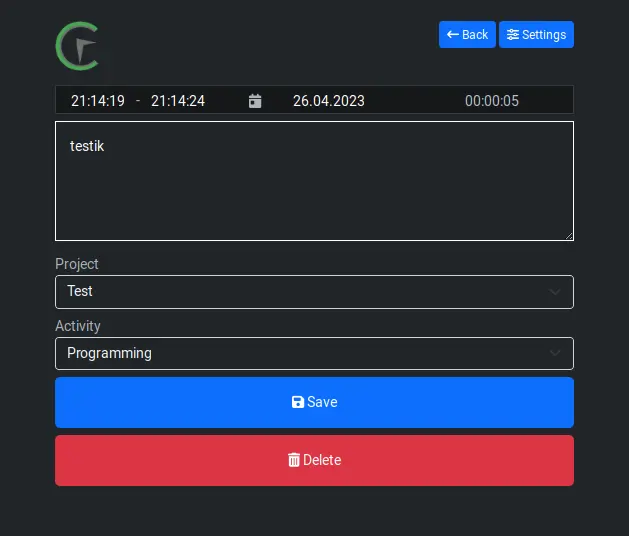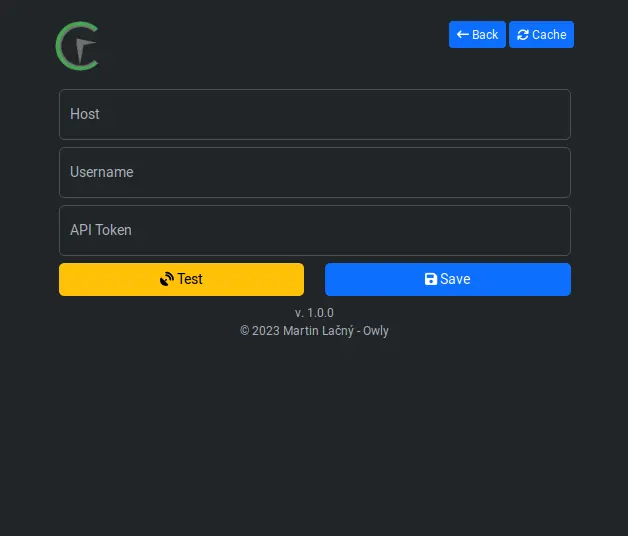CodeTimer skrivbord
Skrivbordsapp för Kimai (Windows, Mac & Linux)
Martin Lačný - Owly
CodeTimer is a desktop application designed specifically for Kimai time-tracking. This lightweight application (widget) runs seamlessly across Windows, macOS, and Linux operating systems, providing quick and efficient timesheet management directly from your desktop.
Key Features
Timesheet Management
- Create new time records
- Duplicate existing entries
- Edit timesheet details
- Delete recent time entries
Technical Integration The application integrates with your Kimai installation through the API interface. Before using CodeTimer, you’ll need to configure your personal API token in your Kimai account settings.
Desktop Integration As a desktop client, CodeTimer provides convenient access to your time-tracking functions without the need to open your web browser. This functionality mirrors the user experience offered by Clockify’s desktop application, making it familiar for users migrating from other time-tracking solutions.
Setup Requirements
To get started with CodeTimer, you’ll need:
- A running Kimai installation
- Your personal Kimai API token
- A compatible operating system (Windows, macOS, or Linux)
If you are using an Android device, there is also a CodeTimer Mobile application available.
Skärmdumpar
Martin Lačný - Owly
Software developer, freelancer
 Kimai
Kimai