Rainmeter Widget
Kimai Widget für Windows!
Angeboten von
Peter Gyetvai
Rainmeter widget for Kimai
Rainmeter is an open source desktop customization tool for Windows
Variants
- kimai-default: similar to the Kimai webui
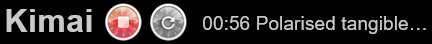
- infinibar: fits my hardware monitor skin infinibar
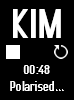
If you have an idea of another variant, just open an issue!
Installation
Prerequisites
- Install Rainmeter
- Create an API password
Installation
- Download the rmskin package from releases
- Open the rmskin package with Rainmeter, enable the skin
- Click on the Kimai logo and add your server address and credentials in the opening new window
- Click on the reload icon to update the skin
Usage
- Click on the Kimai logo to open your Kimai webui in your default browser
- Click on the name of the current active recording or on the ‘No active recording’ text to show your recent measurements
- Click on one of a recent measurement to restart it
- Click on the ▶️ play button to restart your latest measurement
- Click on the ⏹ stop button to stop your current measurement
- Click on the 🔄 reload button to reload settings from the server. Play and stop also reloads everything, use this button if you made changes on the Kimai webUI
- When you click on the 🔄 reload button it will disappear and only reapper if everything was reloaded successfully.
Bilder
Angeboten von
Peter Gyetvai
Freelancer, Revit specialist, also do some frontend
Wenn Sie Fragen haben, nutzen Sie bitte die folgenden Informationen, um den Entwickler direkt zu kontaktieren.
 Kimai
Kimai
